Technically the correct phrase would be: “How to automatically get notifications for responses to a post on Facebook that someone else posted, …and avoid being an annoyance”. Danggg, it took me longer to write that down, than to create that 20 second video, which shows how it works.
Go here if you want to know how this works in your mobile application.
PS This is also a good method to avoid others from seeing that you are interested in follow ups on that particular post.
If you’d like to be automatically notified of new replies to a certain post, just tick the top right down arrow in the post, and scroll down to turn on “notifications for this post”.
[css]code here[/css]
By loading the video, you agree to YouTube's privacy policy.
Learn more
Put yourself in the shoes of the person who posts the message. Let’s say you put out a cry for support. Deadlines and customers are chasing you, and you just can’t solve that one issue you have. Every time you see the notification bell signaling there’s a new reply, you’re expectantly checking, getting your hopes up that someone posted the answer to your burning question… Only to to find that this someone wrote “follow” or “up”. Disappointing, right?
Now you know how you can spare someone that same disappointment.