You created this taxonomy, managed to connect it to the post type of your choice, and then it shows up like the tag box usually shows up. Very impractical if you actually intended this taxonomy to be like a category, that you can select when you create a new post or custom item.
PS I created this in CPT UI, but the principle is probably the same in any other plugin that allows you to create taxonomies!
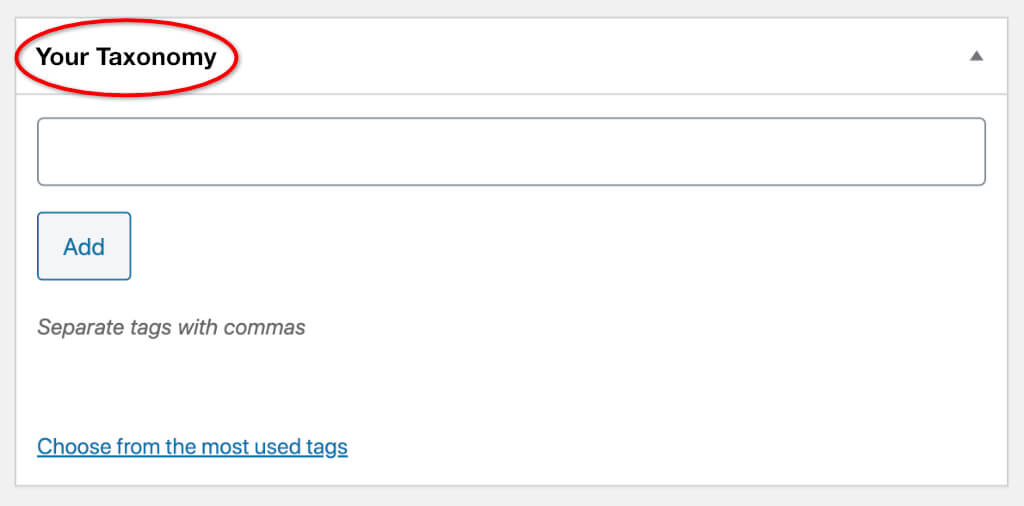
That’s all there’s to it!
You actually changed your custom taxonomy from a tag to a category. If you want to understand what that actually means and what possibilities that creates, please scroll down (or click here to jump) to the section with Helpful Resources.
[css]code here[/css]
By loading the video, you agree to YouTube's privacy policy.
Learn more
While both tags and categories are taxonomies, the difference between them is actually that a tag is not capable of hierarchy. You can’t make parent tags. You CAN make parent categories. This opens up a world of possibilities.
I found a great article from Thomas McGee on the CSS Tricks website, that explains this in a very clear way. You’ll find it here.