Go to your WordPress dashboard ⇒ Settings ⇒ Reading and set the “Blog pages show at most” number to the maximum number you want to show on the archive page. Remember that the number of messages must be divisible by the number of columns you chose to display in your post grid.
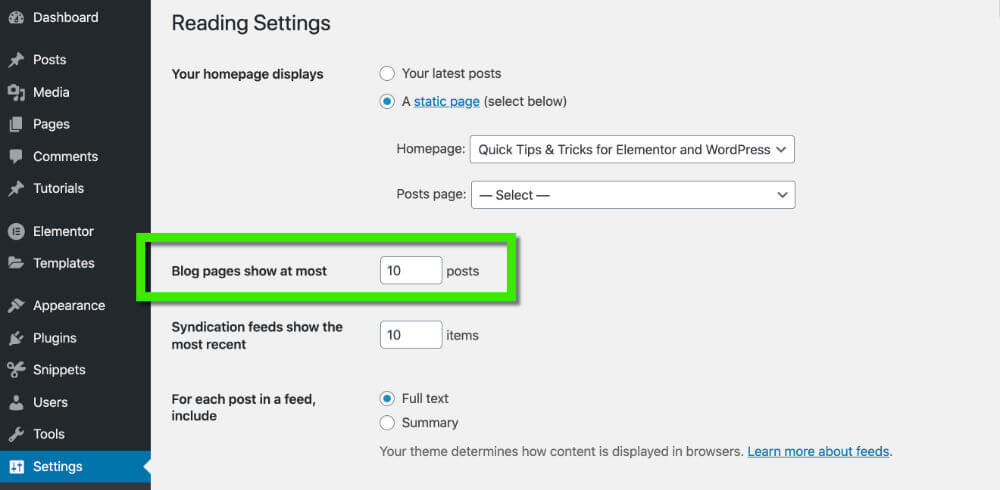
[css]code here[/css]